Essential Tips to Secure Your Android Phone
Introduction
In today's digital age, safeguarding our smartphones is more crucial than ever. With a wide array of personal information stored on our devices, ensuring robust Android security is a priority. This article explores various Android tips to enhance your mobile safety and data protection.
Advertisement
Password and Biometrics Setup
The first step towards a secure phone is setting a strong password. Combine letters, numbers, and symbols to create a complex password that's hard to crack. Additionally, take advantage of biometric authentication methods like fingerprint recognition or facial recognition for an added layer of security.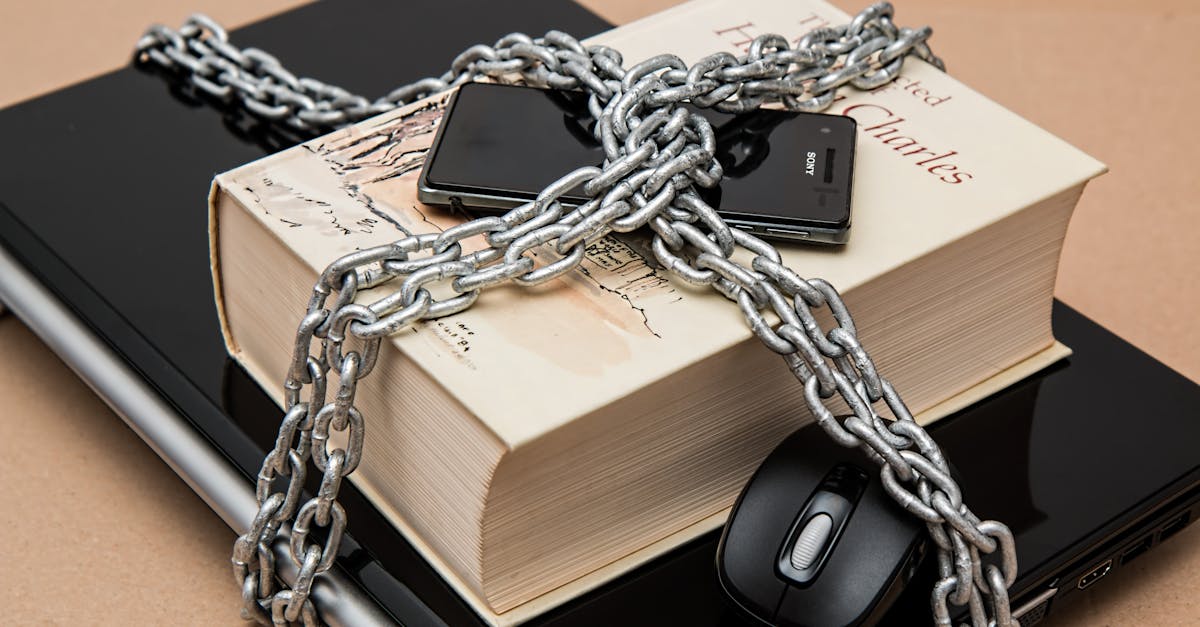
Advertisement
Keeping Your Software Updated
Software updates often contain critical patches for known security vulnerabilities. Keep your operating system and apps up-to-date to protect against mobile threats. Regular updates can significantly enhance your phone's malware protection by closing entry points for cyber-attacks.
Advertisement
Be Wary of App Permissions
Always scrutinize the permissions requested by apps. An app requiring access to your contacts or location might be unnecessary unless it's essential for its functionality. Reducing unnecessary permissions is pivotal for app security and can prevent unauthorized access to sensitive information.
Advertisement
Using App Stores Safely
Limit your app downloads to trusted and official app stores like Google Play Store. Bypassing these can expose your device to malicious apps designed to compromise Android security. Before downloading, always check reviews and ratings to ensure the app's legitimacy.
Advertisement
Utilizing Phone Encryption
Encryption transforms your data into an unreadable format for unauthorized users, enhancing data protection. Most Android devices have built-in encryption, which you can enable from your phone settings. This feature ensures your personal data remains confidential, even if your device is compromised.
Advertisement
Securing Your Network Connections
Public Wi-Fi, though convenient, can be a breeding ground for hackers aiming to infiltrate your device. Use a virtual private network (VPN) to shield your phone from prying eyes and maintain robust data protection when browsing on insecure networks.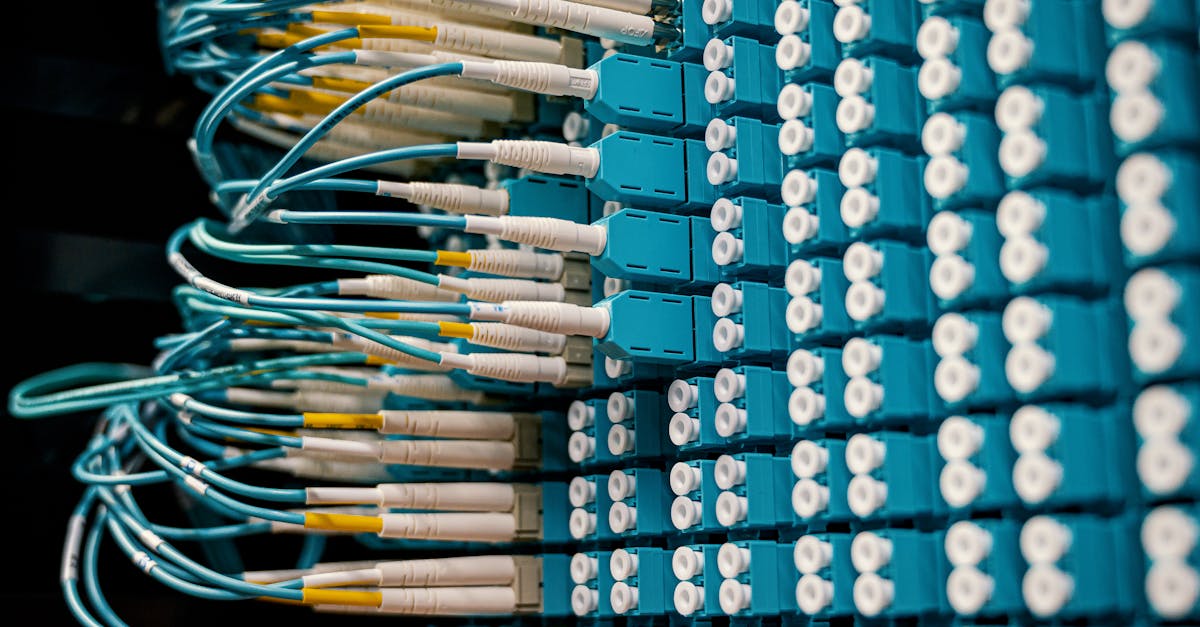
Advertisement
Backing Up Your Data
Regular data backups are essential for protecting against data loss due to malware attacks or device theft. Use cloud services or external storage to back up crucial information like contacts, documents, and photos, ensuring you can easily recover data if needed.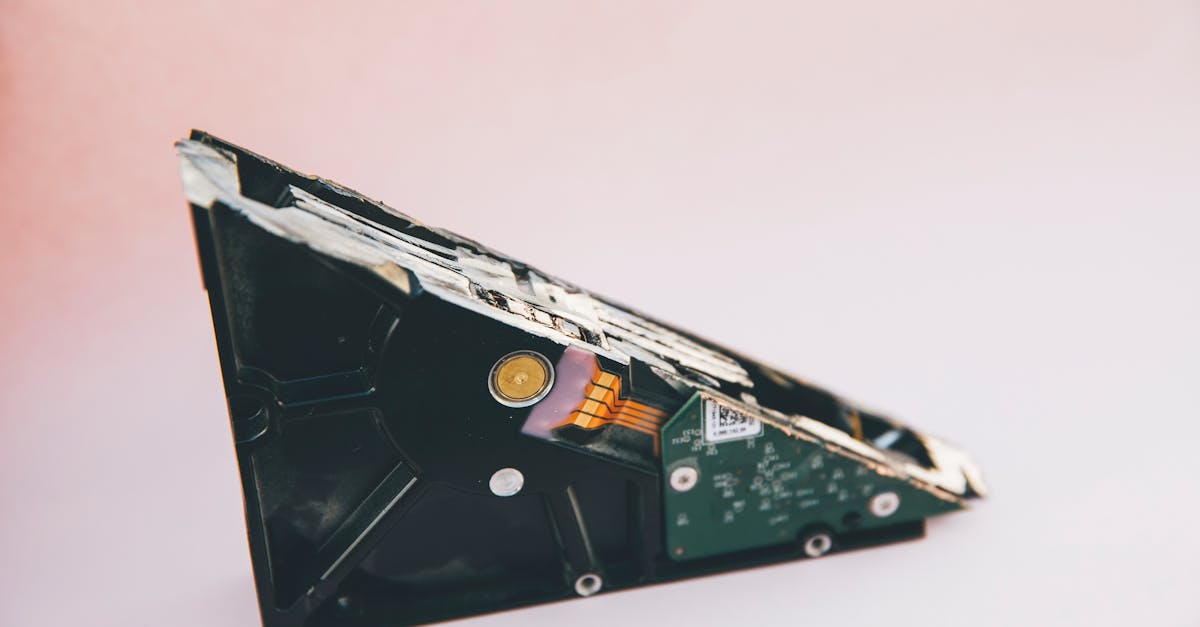
Advertisement
Regularly Scanning for Malware
Install a reputable antivirus app to regularly scan for malicious software or potential threats. Antivirus apps provide proactive measures for malware protection, safeguarding your device from cyber threats that could compromise your data and privacy settings.
Advertisement
Conclusion
Ensuring robust Android security involves a combination of various strategies tailored to enhance mobile safety and data protection. From setting strong passwords to maintaining thorough app security, these Android tips can significantly reduce mobile threats. Prioritizing these measures ensures your phone remains shielded in an ever-evolving digital landscape.
Advertisement


